2019 CX-5 GTR HUD very dim
#1
Hello. My wife's Soul Red GTR has a very dim HUD. No matter what setting I set it (Auto with Full Brightness or Manual with Full Brightness), it is always dim. It's impossible to see the display on a bright sunny day. I hate to bring it to the dealer just for this because it is right there in the vehicle settings that this is supposed to be configurable. What could be the problem? Is there a light sensor that is obstructed anyhow that the system thinks that it is night time? This intensity is perfect at night but impossible to read on a bright sunny day.
In contrast, my 2019 CX-5 Sonic Silver GTR is perfect. It is at high intensity on a bright sunny day and automatically adjusts the intensity at night.
Thanks in advance.
In contrast, my 2019 CX-5 Sonic Silver GTR is perfect. It is at high intensity on a bright sunny day and automatically adjusts the intensity at night.
Thanks in advance.
#2
In the MZD connect system, usually one of the first pages there is settings to adjust the height up & down for the HUD and also brightness & contrast - this is separate to the dimmer / brightness setting for general illumination.
Not sure if you have tried this.
Not sure if you have tried this.
#3
Does your wife drive with headlight in the On position (rather than Auto or off)? If so, the auto brightness will adjust to the lowest setting.
Coincidentally, I was driving my wifes 2019 GTR this weekend and thought the ADD was set too bright.
Coincidentally, I was driving my wifes 2019 GTR this weekend and thought the ADD was set too bright.
#4
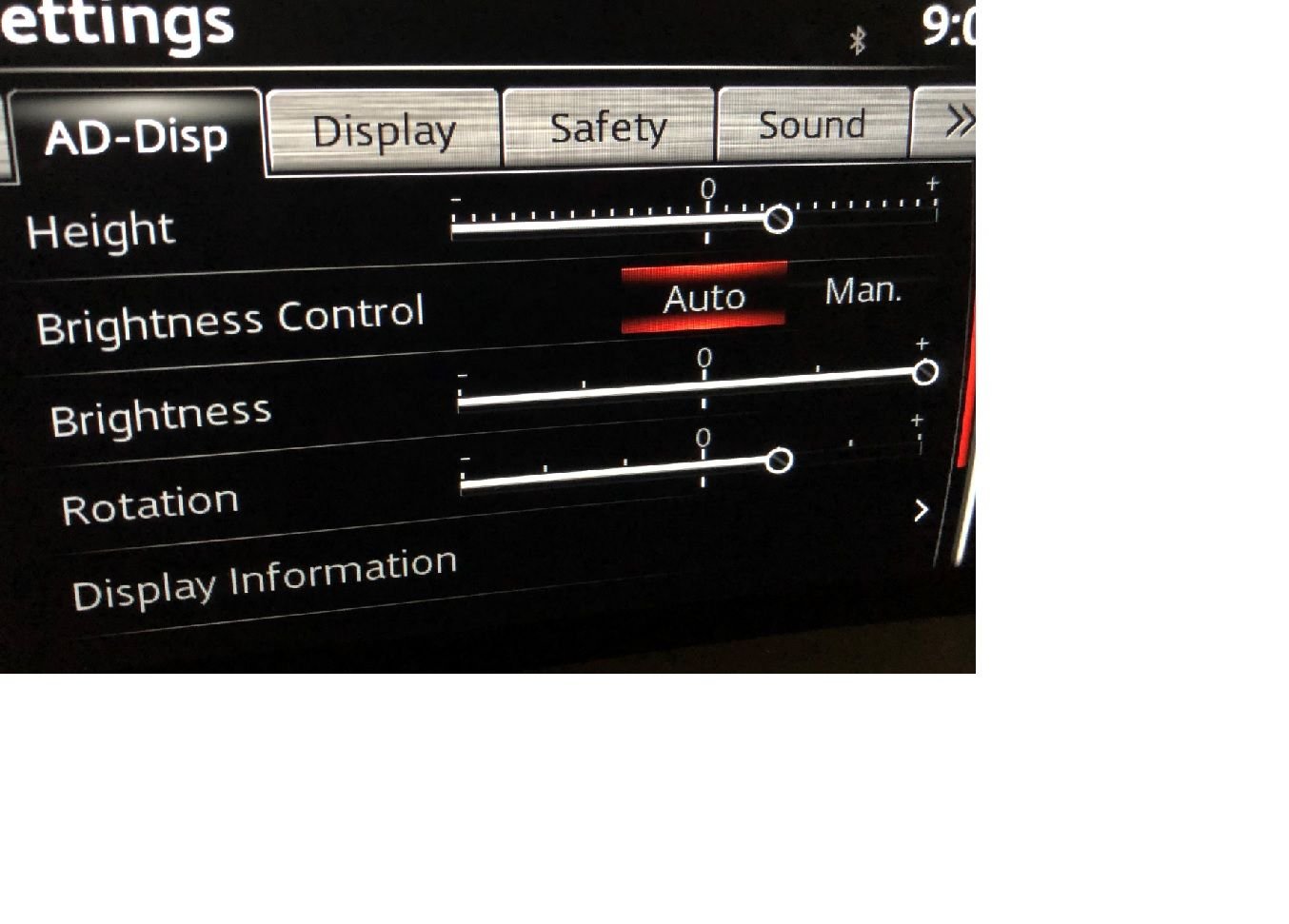
#5
She does not drive it anymore because of the HUD issue. She drives my Sonic Silver. She depends on the HUD a lot to always have her focus on the road. The headlight switch is on the "Auto" position and, the headlight only turns on when it is dark - this proves that the light sensor for the headlight is perfect but the light sensor (somehow) for the Heads Up Display is NOT.
#6
You can try to reset the CMU – you reset it without turning off the ignition by pressing the following button combination and holding it for 10 seconds:
BACK + MUTE + NAV.
The infotainment screen will go black then display the Mazda logo as the unit finishes rebooting.
Worth a try, nothing is lost
BACK + MUTE + NAV.
The infotainment screen will go black then display the Mazda logo as the unit finishes rebooting.
Worth a try, nothing is lost
#8
Just spitballing, but have you checked the top of the dash? I'm thinking maybe some protective film that was never peeled off, or dusty, or streaked/damaged from some cleaner at the car wash? The reset sounds a likely solution if it's a system problem, but you also have to check for some physical impediment too.
#9
I have checked and re-checked - there is no obstruction on the entire dashboard, no plastic film, etc...


