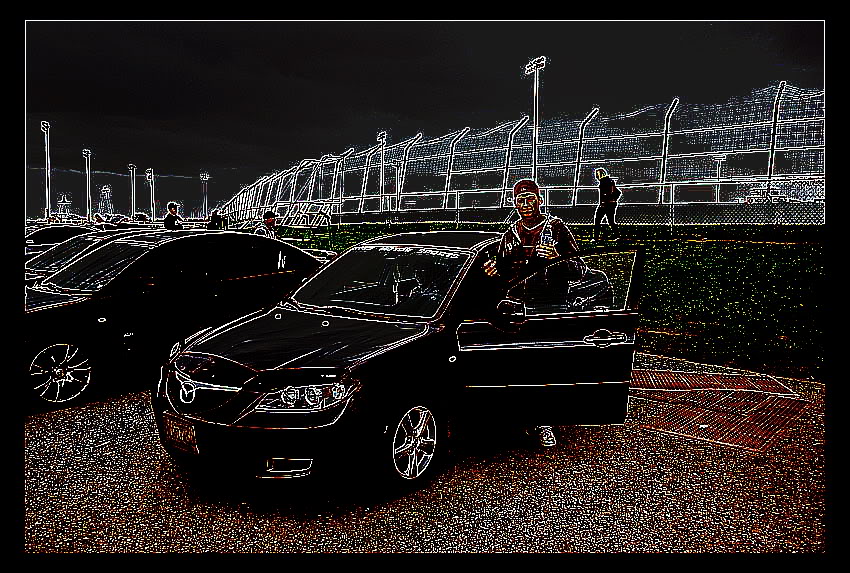so well i decided to photoshop my old pics of my car
#3
What I like to do after you've done what you've done is learn to cut and layer the images, take the cutouts of the car and put it on the original background or visa versa and see what it looks like that way. I think cut out your car on the second picture and leave in all the wide pixelazation around the edges too and layer it back onto the original color image so you have a black and white car on a colored background.
This is the effect of making a car seem older than it is, try that tactic with pre 40s cars on their background while changing the background a bit and you've got a cool pic. To make your car look newer and important (because it is right?) do a black and white background with a colored car. I think that looks pretty cool.
Then mess with the fades and blends and keep messing with it. PS is a neat tool once you know what all the buttons do
This is the effect of making a car seem older than it is, try that tactic with pre 40s cars on their background while changing the background a bit and you've got a cool pic. To make your car look newer and important (because it is right?) do a black and white background with a colored car. I think that looks pretty cool.
Then mess with the fades and blends and keep messing with it. PS is a neat tool once you know what all the buttons do

Thread
Thread Starter
Forum
Replies
Last Post
curt01bios
New Member Area
1
10-08-2013 03:32 PM